POLYVAL
=POLYVAL(coeffs, x)
| Argument | Description | Example |
|---|---|---|
| coeffs | Row of coefficients in decreasing power order | {5,0,3.2} |
| x | A single value or a vector of x values | {1;2;3} |
In the template file, navigate to the Polynomials worksheet to see the POLYVAL function in action.
Description
POLYVAL evaluates the nth-degree polynomial p(x) for each value in vector x. The polynomial is defined by a 1x(n-1) row vector of constant coefficients in order of decreasing power {βn, βn-1, ... β2, β1, β0} corresponding to {x^n, x^(n-1), ... x^2, x, 1}.
p(x) = βn*x^n + βn-1*x^(n-1) + … + β2*x^2 + β1*x^1 + β0
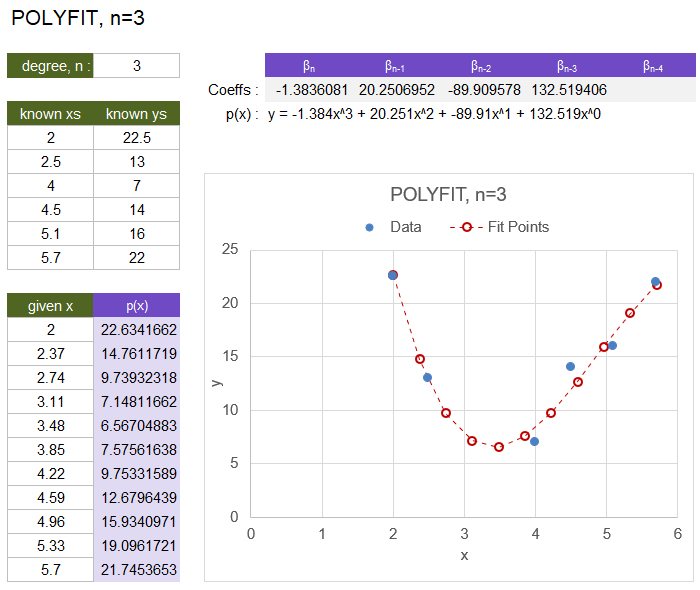
Use LINEST or POLYFIT to find the coefficients for a polynomial curve fit.
When n=1 (linear), the FORECAST.LINEAR function in Excel can be used to evaluate p(x) for given values of x:
FORECAST.LINEAR(x,ys,xs) = POLYVAL( POLYFIT(xs,ys,1), x)
When n>1, the TREND function in Excel can evaluate p(x) for given values of x, but you need to calculate the powers like with the LINEST function.
POLYVAL( POLYFIT(xs,ys,n), x) = TREND(ys,xs^SEQUENCE(1,n,1),x^SEQUENCE(1,n,1))
3/5/2024 - POLYVAL has been updated to work with complex numbers in x. It only uses the imaginary number functions if x is a text value (it assumes that a text value is a valid complex number).
Lambda Formula
This code for using POLYVAL in Excel is provided under the License as part of the LAMBDA Library, but to use just this function, you may copy the following code directly into your spreadsheet.
Code for AFE Workbook Module (Excel Labs Add-in)
/** * Evaluates a polynomial defined by a row vector of constant coefficients for each value in x. */ POLYVAL = LAMBDA(coeffs,x, LET(doc,"https://www.vertex42.com/lambda/polyval.html", coeffs,IF(ROWS(coeffs)>1,TRANSPOSE(coeffs),coeffs), n,COLUMNS(coeffs)-1, IF(OR(ISTEXT(x)), LET( matrix,MAKEARRAY(ROWS(x),n+1,LAMBDA(i,j, SWITCH(n-(j-1), 0,INDEX(coeffs,1,j), 1,IMPRODUCT(INDEX(coeffs,1,j),INDEX(x,i)), 2,IMPRODUCT(INDEX(coeffs,1,j),INDEX(x,i),INDEX(x,i)), IMPRODUCT(INDEX(coeffs,1,j),IMPOWER(INDEX(x,i),n-(j-1))) ) )), BYROW(matrix,LAMBDA(row,LET(sum,IMSUM(row),IF(IMAGINARY(sum)=0,IMREAL(sum),sum)))) ), LET( X_mat,IF(n=0,SEQUENCE(ROWS(x),1,1,0), HSTACK(x^SEQUENCE(1,n,n,-1),SEQUENCE(ROWS(x),1,1,0)) ), BYROW(coeffs*X_mat,LAMBDA(row,SUM(row))) ) ) ));
Named Function for Google Sheets
Name: POLYVAL Description: Evaluate a polynomial p(x) given the coefficients and x values Arguments: coeffs, x (see above for descriptions and example values) Function: =LET(doc,"https://www.vertex42.com/lambda/polyval.html", coeffs,IF(ROWS(coeffs)>1,TRANSPOSE(coeffs),coeffs), n,COLUMNS(coeffs)-1, IF(OR(ISTEXT(x)), LET( matrix,MAKEARRAY(ROWS(x),n+1,LAMBDA(i,j, SWITCH(n-(j-1), 0,INDEX(coeffs,1,j), 1,IMPRODUCT(INDEX(coeffs,1,j),INDEX(x,i)), 2,IMPRODUCT(INDEX(coeffs,1,j),INDEX(x,i),INDEX(x,i)), IMPRODUCT(INDEX(coeffs,1,j),IMPOWER(INDEX(x,i),n-(j-1))) ))), BYROW(matrix,LAMBDA(row,LET(sum,IMSUM(row),IF(IMAGINARY(sum)=0,IMREAL(sum),sum)))) ), LET( X_mat,IF(n=0,ARRAYFORMULA(SEQUENCE(ROWS(x),1,1,0)), ARRAYFORMULA(HSTACK(x^SEQUENCE(1,n,n,-1),SEQUENCE(ROWS(x),1,1,0))) ), BYROW(ARRAYFORMULA(coeffs*X_mat),LAMBDA(row,SUM(row))) ) ))
Function Code Notes
The complexity in this function comes from handling the case where x is a vector instead of just a single value.
BYROW is used to sum coeffs*X_mat by row because SUM would otherwise return just a single value.
POLYVAL Examples
Test: Copy and Paste this LET function into a cell =LET( coeffs, {4,0,-3,5}, xvalues, LINSPACE(1,10,5), POLYVAL(coeffs,xvalues) ) Result: {6; 132.5625; 654; 1843.6875; 3975}
Test: Copy and Paste this LET function into a cell =LET( coeffs, {1,2,3} x, {"-1+1.4142135623731i";"-1-1.4142135623731i"} IM_POLYVAL(coeffs,x) ) Result: {-1.9984E-14;-1.9984E-14}
Note that the resulting values are not exactly zero. This is not only due to the fact that our input was not exact. =IM_POLYVAL(coeffs,IM_QUADRATIC(coeffs)) will produce the same result due to truncation and rounding errors associated with the use of complex number functions. Complex number functions are only used if x is a text value (i.e. the way complex numbers are stored in Excel).
Change History
4/09/2024 - v1.0.11 -Updated to work with p(x)=c (polynomial is just a constant)
3/05/2024 - v1.0.6 - Updated to work with complex numbers in x
2/10/2024 - v1.0.2 - Updated the X_mat calculation so that it will return an error if values are complex
See Also
POLYFIT, POLYDER, POLYINT, QUADRATIC, POLYROOTS
