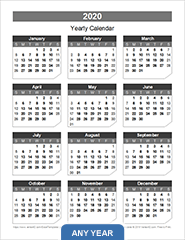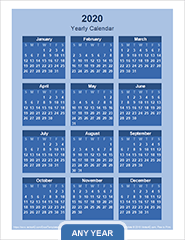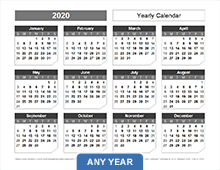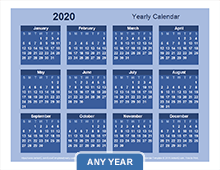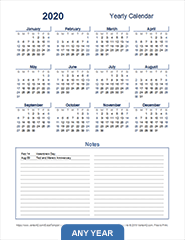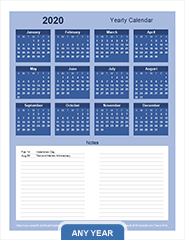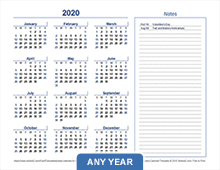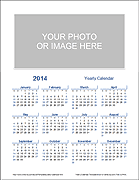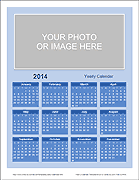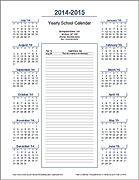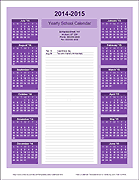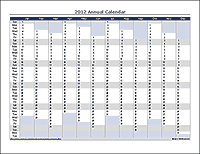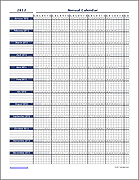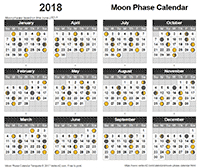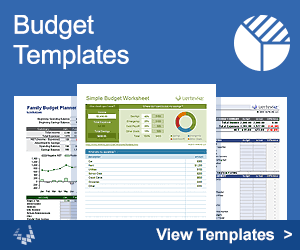Yearly Calendar Templates
Our free yearly calendar templates for Excel are extremely easy to use, customize, and print. Each of the yearly calendars includes 12 months on a single page, beginning with the year and month of your choice. They are easy to edit and do not use macros. If you need to create a calendar for your home, school, club, business, or other organization, take a look at the many formats and styles we offer below. For a printable 2025 yearly calendar in PDF format, see our Printable Calendars.
2025 Yearly Calendar Collection
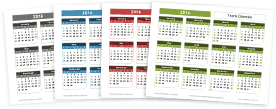
Create and print yearly calendars for any year, starting with any month or day of the week (Sunday-first or Monday-first). The new .XLSX versions for Excel 2007 or later are theme-enabled, meaning that you can choose a different color scheme by just going to Page Layout > Colors.
"No Installation, No Macros - Just Simple Spreadsheets"
License: Personal Use (Applies to all the calendar downloads on this page). You may print as many paper copies of these calendars as you need.
Yearly Calendar - Portrait Orientation

View Full Image
Yearly Calendar (Portrait)
This yearly calendar works for any year. Enter the year and starting month, and select any day of the week as the first day.
⤓ Download (.xlsx)
For: Excel 2007 or later
Yearly Calendar - Landscape Orientation

Screenshot
Yearly Calendar Template (Landscape)
These designs work great if you want a simple calendar that you can print and use for reference. Remember, you can change the color scheme by going to Page Layout > Themes.
⤓ Download (.xlsx)
For: Excel 2007 or later
Calendar Year with Notes

Screenshot
Yearly Calendar with Notes (Portrait)
When you are using a calendar for planning, it is helpful to make a list of important events. This template lets you add the date and descriptions for birthdays, anniversaries, etc.
⤓ Download (.xlsx)
For: Excel 2007 or later
Calendar Year with Notes - Landscape

Screenshot
Yearly Calendar with Notes (Landscape)
If you are creating a calendar for an organization or to plan your family's vacation(s) this year, you will want a place to list important events. The Notes area to the side of this template allows you to make a list of specific events.
⤓ Download (.xlsx)
For: Excel 2007 or later
Yearly Calendar with Larger Numbers
This design is based on the landscape versions above, but provides something just a little different, making room for larger numbers by removing the top title. It's also available for Google Sheets.
⤓ Download (.xlsx)
For: Excel 2010 or later
⤓ Google Sheets
Yearly Photo Calendars

Screenshot
Yearly Photo Calendar Template
Photo calendars are fun. They are also useful for promoting your service business. This template lets you include a photo, logo, or other image above the calendar.
This template is available in four different designs, for Excel 2007 or later. All of them are theme-enabled, so you can easily change the colors.
Check out our other monthly photo calendars.
⤓ Download (.xlsx)
For: Excel 2010 or later
Yearly School Calendars
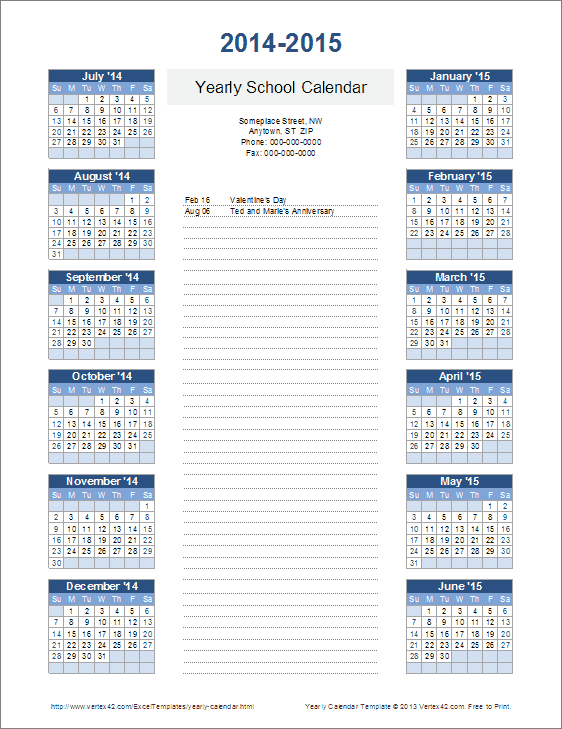
Screenshot
2024-2025 or 2025-2026 Yearly School Calendar Template
All of our theme-enabled calendar templates let you choose the start month, so even though all of them can be used to create a school year calendar, this design is particularly popular for schools. You can include the name of your school at the top and list the important events in the center.
⤓ Download (.xlsx)
For: Excel 2010 or later
⤓ Google Sheets
More Yearly Calendars
Yearly Event Calendar
Download for Excel 2007+ (.xlsx & Excel for iPad)
This calendar is based on the Yearly Calendar Template above except that it also lets you enter dates for events and holidays into a list and the dates are automatically highlighted in the calendar via conditional formatting. Some US holidays and observances are included.
Yearly Calendar with Week Numbers
This version includes week numbers. Select between US or ISO week numbering.
Download for Excel 2010+ (.xlsx & Excel for iPad)
Multiple-Year Calendar
This spreadsheet includes four yearly calendars on a single page.
Download for Excel 2010+ (.xlsx & Excel for iPad/iPhone)
Annual Calendar - Vertical
Print in landscape mode, with days of the week on the side and months listed across the top. Provides a column to write abbreviated events next to each date.
Download for Excel 2007+ (.xlsx & Excel for iPad/iPhone)

Full Year Calendar
These spreadsheets contain one full year of monthly calendars (each month on a separate tab) as well as a yearly calendar. These files can be downloaded from the Calendar Template page.
Still More Yearly Calendar Templates
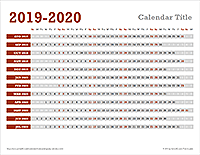
Yearly Calendar Features:
1) Choose the Year and the Starting Month
Enter the starting year and month at the top of the calendar. For example, if you are creating a yearly calendar for school year 2024-2025 or 2025-2026, you can start with month=8 (August). For those who use a fiscal year for their business planning, this yearly calendar is just right.
2) Sunday or Monday First
Much of the world uses a calendar that starts on Monday rather than Sunday. Our yearly calendar now includes this option.
3) Vertex42 Style
We enjoy making spreadsheets that are both simple, stylish, and user-friendly. Sometimes creating something with style requires us to use advanced features. For example, the yearly calendar template uses conditional formatting to make the blank cells light blue.

Vertex42 Style
You can delete the conditional formatting and add your own formatting to highlight specific dates in the calendar. To delete the conditional formatting, select all the cells in the calendar and go to Format > Conditional Formatting > Delete.
4) Changing the Calendar Color
The easiest way to change the colors in the yearly calendar is to change the theme. Go to Page Layout > Themes > Colors.
Other Yearly Calendars
- Vertex42's Perpetual Calendar - This is one of our most recent creations, which combines the yearly event calendar with 12 monthly calendars, all in a single workbook.
- Business Card Calendar - Print a yearly calendar on the back of a business card.
- Calendars with Holidays - TimeAndDate.com - This online (web-based) calendar lists holidays and other yearly events for any year that you specify.