Do you have a need for a spreadsheet template, but can't find what you want? Submit your idea and you might get your wish.
Both of my most recent templates, the Vehicle Maintenance Log and the Business Mileage Tracker, came directly from requests from users.
At the risk of taking on more than I can handle, I'm making an offer to create at least one of the spreadsheet template ideas shared via this post. I'm not sure how long it will take to get people to submit ideas, so I'll just say that I will create the first thing that I think is feasible to make. Oh, and the end result will be free to download.
ALL of the great ideas will be added to my to do list, but for now I'm just going to commit to making at least one of the requested templates in the near term.
Most of my motivation for creating new templates comes from either a personal interest in the subject or because somebody makes a polite request for help. Although a template might require almost no Excel experience to use as-is, customizing a template significantly can require near-guru status. So, I welcome the feedback that helps me create better, more flexible, and easier-to-use templates.
Here are some other templates where the template itself or variations of the template were created specifically at the request of Vertex42 fans:
- Timesheets with Breaks
- Yearly Calendars
- Debt Reduction Calculator
- Home Mortgage Calculator
- Meal Planner
- Gradebook
- Quote Template
- Excel Gantt Chart
Even if you'd like to just see a minor change made to a particular template, please feel free to make the suggestion.


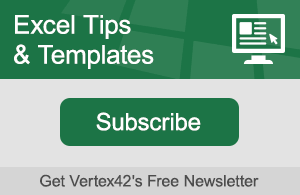

Comments
https://www.vertex42.com/calendars/daily-planner.html
A, 2 Page Per Day Planner. Template
This link left as is but an additional whole page with lines and associated date at its header for notes.
Thank you!
Sometimes I need to figure out the interest rate for a loan where I know the payments, duration and loan balance. Do you have a spreadsheet that allows me to do that?
Many thanks!
Mary
@Mary, the one on the following page shows you how to solve for different amounts with different Excel formulas. You can also use Goal Seek on any of the other loan calculators. https://www.vertex42.com/Calculators/simple-loan-calculator.html
I’d like to see a chart/calculator that shows the ‘net’ differences between contributing, then withdrawing from IRAs- both traditional and Roth to determine which adds more true wealth later in life.
@JB … Good idea. I could be wrong, but assuming a simple constant rate of return and assuming your tax rate is constant throughout the contribution and withdrawal periods, there is no difference between the two in the long run. The differences come from having a different tax rate before and after retirement. A traditional IRA would tend to be better if your tax rate is LOWER in retirement. There are good arguments both FOR and AGAINST whether your tax rate will be higher after retirement. The benefit of the Roth that many people like is that you can withdraw your principal a lot easier, without penalty. Still, I agree that it would be interesting to see how much difference there might be with different tax rates before/after.
UPDATE: See the new Traditional vs. Roth IRA Calculator. Enjoy.
A Daily Planner that would fit 5.5×8.5.
@Mauricio, What design for the daily planner would you prefer to fit to that size? I could design something that could be printed in landscape orientation on 8.5×11 inch paper (and you would cut it down the middle), or the existing daily planner could simply be scaled down (using the printer settings) to fit on 5.5×8.5 inch paper if your printer can print on that size paper.
Is there a way to export all of my entries from my 2008 version of Vertex 42 to one of the newer versions? And as an aside, this is probably the best free software programs that I’ve ever used
@Ron, Not sure what spreadsheet you are referring to, but aside from using copy and paste values strategically, I doubt there is a way to automatically transfer your data.
I run an application support helpdesk. I need to supply senior management with a dashboard on a bi-weekly basis. Types of issues, applications, departments etc. So a data section, a front sheet dashboard and an ability to select the time period etc
Hi Jon, using your Weekly Budget Planner, love it !!
Just a small point, I can see 12 months of weeks in the bi-weekly mode, however, I can only see 6 months in the weekly mode. Is there any way to see all 52 weeks on the same worksheet.
Thanks again for a great freebie
regards
Robert
@Lirff, you’d need to add more columns to see 52 weeks. Start by inserting blank columns between the last two weeks (not between the last one and the Total column), between columns AA and AB. Then copy column AA to the right to fill in the formulas (and copy over the top of the last week as well). Then, check all other Total and Avg formulas to make sure that there isn’t something else that needs to be updated as well. Hope that helps.
Thank you for providing all the excel forms. I have a request. My bank is running a loan amortization at the end of each month and that causes my Monthly payments sometimes 31 days and some days 30… if I run the monthly loan amortization it will run 30 days for every month.
How can we change the monthly payments to end of each month?
@Javad, I’m not quite following what you are asking. A loan charging interest based on daily compounding is different from a simple interest loan that charges interest on a daily basis or one that calculates interest on a monthly basis regardless of the number of days in the month (like the amortization schedule or home mortgage calculator).
In the Gantt Chart sheet, is there an input for a 7 day working week?
@Alistair, Yes. The help worksheet explains how to modify the work week, but you can also use the Calendar Days duration instead of the Work Days duration.
I need a simple inventory sheet directed towards maintenance and spare parts. It needs a large description area, location, p/n, s/n, model #
It needs a qty in and out with balance. also supplier and last cost per item. category, date. and if possible a used on what piece of equipment.
Thank You.
@Doug, You could try customizing one of the inventory spreadsheets here: https://www.vertex42.com/ExcelTemplates/inventory.html
Jon,
My wife and I have begun the full-fledged assault on our Financial Freedom. I have taken responsibility of the planning and organizing (Setting up Mint.com, researching plans of actions, etc.) and she is going to handle the execution (Gather money, Pay Bills, Allocate to savings & college fund, etc.) Needless to say, I feel like there are fewer blogs/websites that I haven’t visited the past few days, than ones that I have. I myself am an Excel fanatic, it makes more sense to me than apps or even pen and paper, and oh boy did I get lost in your Holy Grail! So far, I’ve completed the debt reduction calculator, the college savings calculator and got the baby checklist ready. I’ve downloaded estimates, quotes and invoice templates for my business, and my wife has downloaded appointment, purchase order and others for hers. Before I list a couple of things that I think I may still need (as what I would like to see) I just want to say THANK YOU! For whatever reason vertex42 exist, I appreciate it so much! I have never felt more optimistic about the challenges I’m looking to face in life than I have since found these tools. I know that you will be at the top of my list to support when your tools get me to the place I can afford too… Okay…
1) Scope of Work (probably in word)
2) Quarterly Taxes for Small Business
3) Profit/Loss for Small Business
Again, thank you so much and I can’t wait too see what comes next!
@Dustin, Thanks for your comments and your suggestions. You can download a profit/loss worksheet here:
https://www.vertex42.com/ExcelTemplates/income-statement.html
https://www.vertex42.com/ExcelTemplates/profit-and-loss.html
I am also working on a business version of the money management template that integrates an income statement (aka profit/loss), cash flow statement, and balance sheet. If you’d like to try it, send me an email.
Thank you very much for this wonderful resource. I was wondering if you could design an excel spreadsheet for students. Test/Quizzes, Participation, Homework all have different weights and it would be great to be able to give this out to conscientious students
There is a gradebook template on the following page, including a version with different weights.
https://www.vertex42.com/ExcelTemplates/gradebook.html
An applicant tracker for recruiting purposes. To keep track of resumes submitted for various roles and having a dashboard to see at a glance the status of each open position and the activity for each (e.g., how many applications received, reviewed, who is moving forward, who is not moving forward) all the way through to offer accepted. Thanks!!
@Liz, A quick applicant tracker could be created in Excel by making a table for data entry consisting of the labels Job,Applicant,DateRecvd,Reviewed,Forwarded,Selected. Then you could create Pivot Tables to summarize the data in dashboard. For a pivot table that showed a list of applicants for each job, use Job and Name for the Rows. Use Reviewed, Forwarded, Selected as Filters. You could create slicers for each of those filters. Pivot Tables might not be necessary, though. Another Pivot Table could summarize just the counts of applicants for each job. I’m not sure there is enough demand for this type of template for me to create a free one for my site … but a good Excel consultant could through this together for you pretty quickly.
1 a tutorial
2 After reconcile a way to print outstanding entries.
So glad I found your great site after searching depreciation template with Apache Open Office. Doing our taxes as owners of several small businesses, only one with employees, 3 employees. I have been adding depreciation manually and almost always use only straight line to keep it simple. The only thing that it needs to be really useful to me is to be able to use mid year, and mid month on the rental. Mid quarter does not come up often but would fill all my depreciation needs. I hope you can add these three options, maybe one more drop down line? I hope this is something you can do easily and quickly but I am more of a construction worker and have no idea how to do that. So many options I have seen are so complicated, one I can’t even figure out how to enter the information, most of which I don’t need. Thank you so much for volunteering your time.
@Sharon, Which template are you referring to, specifically? The Depreciation Calculator, specifically the MACRS worksheet within that workbook, already contains the Half-Year, Mid-Quarter and Mid-Month options.
I am interested in your Vertex42 Spreadsheet. In January of 2011, I took out a personal loan from a friend for $20,000 at 5% for a period of 9 years. The monthly payment are $230.35. Unfortunately, I was sick and unable to make payments for the three months of January 2011, February 2011 and March 2011.
As the end of the loan approaches I am trying to use your spreadsheet to calculate the effects of these 3 missed payment and the resulting 3 month extension?
I am trying to factor these 2 missing payments into the spreadsheet.
I would appreciate any assistant you can offer.
In advanced, Thank You.
John K
@John … It depends on how the lender handles missed payments, how they calculate interest on those missed payments, etc. For example, is the lender charging interest on those missed months? Is the unpaid interest added to the principal? Was the loan refactored so as to create a new payment plan based on the extended time? I can’t offer legal advice, but if I wanted to use something simple that would be pretty fair to both the lender and the borrower, I’d probably use the Payment worksheet within the Simple Interest Loan spreadsheet because it lets you enter dates of actual payments and it doesn’t make you pay interest on interest (i.e. unpaid interest is not added to the principal).
Templates in Microsoft Project´s Format.
This website is amazing. This blog link looks like it may be no longer supported, but just in case, here is a proposal. I am a Secretary to a local Lions Club and a member of three other clubs in this area. All of them and tens of thousands of other similar non-profit or similar clubs have similar needs. Creation, mailing and tracking of member dues invoicing. Simple management software that incorporates basic accounting for up to two accounts, one for Member dues and expenses, and another that is for money solicited from the public as fundraiser support for the public good projects conducted by the club and must be tracked separately via different accounts. Typically there are small expenses associated with the fundraising and the distributions in the form of individual assistance, grants, or community projects funded represent the outflow. I know you already have some or most of this capability in existing projects on this website, but this club need is so common and so pervasive that it is a great opportunity for your website to create a saleable product that would help club officers who are often given little more than a shoebox and a notebook of information from the previous office holder. There are so many of the various clubs worldwide such as Rotary, Chamber of Commerce, Lions, etc that a base model of club management could be tweaked for each of the variants for little effort. I would be happy to support your efforts with information and current templates and processes I use myself if you think this is something you wish to pursue.
@Newell.. Thank you very much for the suggestion. The blog is still “active” but I publish new templates far more often than I publish articles on the blog. Your idea sounds interesting, so contact me via email to discuss further.
W4 Withholding Excel Calculator for 2020
Many Thanks for all of your other Excel sheets, I use several !!!
I would like to see the templates for specific brainstorming approaches, for example Starbursting exercise template. Also, KPI indicators development and presentation templates would be helpful.
I would love a week-at-a-glance calendar displayed horizontally (meaning Sunday through Saturday shown left to right). That way, if something needs to happen several days in a row, one line can be highlighted L to R. Your daily planner is great but I look at my stuff one week at a time. Thank you!
Can you make Monday the start of the week ,or at least make it an option.
Thanks,
Dave
In which template? I have many templates that have that option, but are you talking about a calendar, a gantt chart, some other scheduling template?
Good day! So happy I came across this site. I have been asked to do volunteer bookkeeping for a start up community based “business”. Firstly i am amazed by everything i am seeing on your page / site i see there is so much more to learn. But working full time i am delaying coming to their rescue with a simple income and expence recording excel spreadsheet as well as some sort of bank recon / cashflow sheet that will satisfy their needs. Their business background: they are a retired couple who are trying to provide for as many needy families as possible by way of donations of both cash and grocery stock.
So their bookkeeping needs are as follows: 1) The need to keep track of their cashflow in and out of bank account, 2) keep track of total income per donor, 3) keep track of donated goods to which an estimate value needs to be assigned or items kept track of, 4) to be able to see at a glance what cash balance is left at any given time 5) the spreadsheet i will use needs to be adequate and best layout for the accountant to do their financials with minimum effort. would appreciate if you can send me link to a simple to use excel spreadsheet i can use for this purpose? I am quite comfortable with basic excel formulas. thanks
I would like to see sodium, fiber, and saturated/trans fats to the nutrition log. It would be a great tool to use with my students to show them the difference between empty calories and healthy calories.
I have adapted the “Budget Calendar with Daily Balances” to my needs and have expanded it so that I have an excel sheet for each month in a workbook. I would love to have a way to enter a value that would show up on a specific date (the 4th of each month etc) or say the 3rd Wednesday of each month.
See my monthly calendar with holidays as an example of a way of populating a calendar with events based on date.