Do you have a need for a spreadsheet template, but can't find what you want? Submit your idea and you might get your wish.
Both of my most recent templates, the Vehicle Maintenance Log and the Business Mileage Tracker, came directly from requests from users.
At the risk of taking on more than I can handle, I'm making an offer to create at least one of the spreadsheet template ideas shared via this post. I'm not sure how long it will take to get people to submit ideas, so I'll just say that I will create the first thing that I think is feasible to make. Oh, and the end result will be free to download.
ALL of the great ideas will be added to my to do list, but for now I'm just going to commit to making at least one of the requested templates in the near term.
Most of my motivation for creating new templates comes from either a personal interest in the subject or because somebody makes a polite request for help. Although a template might require almost no Excel experience to use as-is, customizing a template significantly can require near-guru status. So, I welcome the feedback that helps me create better, more flexible, and easier-to-use templates.
Here are some other templates where the template itself or variations of the template were created specifically at the request of Vertex42 fans:
- Timesheets with Breaks
- Yearly Calendars
- Debt Reduction Calculator
- Home Mortgage Calculator
- Meal Planner
- Gradebook
- Quote Template
- Excel Gantt Chart
Even if you'd like to just see a minor change made to a particular template, please feel free to make the suggestion.


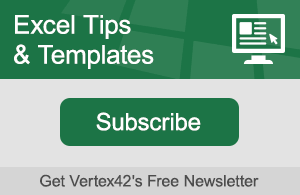

Comments
I would like to know how to change the Account names from, i.e., BobsCard to something else, like JohnsCard This is driving me nuts. So overall, an explanation on how to edit the Account source would allow me to use this otherwise great software. Thanks.
@John … the Help worksheet explains how (see Step 2: Define Your List of Accounts). Edit the list of accounts in the Help worksheet.
I would like to see a loan amortization spread sheet for an ARM using simple interest which would give you the ability to change the interest rate every year.
All ARM calculators base the calculation on the normal compound interest rate but the loan I am looking at is based on a simple interest rate. It is fixed for a few years then it can change each year after that. It provides the normal ARM features like Caps, etc.
Thx
@Curt, By “simple interest” I assume you are talking specifically about “daily interest accrual” where the amount of interest due is calculated by multiplying the daily interest rate times the principal due by the number of days since the last payment. Though the following page does not have a variable rate simple interest loan calculator, but I have a version that I made a while ago that could be emailed: https://www.vertex42.com/Calculators/simple-interest-loan.html
I really like the daily planner template. One thing I miss in this template is “Daily Reminders” and “Weekly Reminders”. It would be really nice if these features could be added to the template.
Thank you :)
Interested in a home construction loan amorization table, where draws are done at different periods of time up to completion of project such as building a home then converting to regular mortgage. Believe you pay the interest only on this type of loan and only on what is drawn.
@Bill, I don’t have something right now that allows both draws and payments to be made at arbitrary points in time. However, I could create something like that without too much trouble, starting probably from the Simple Interest Loan calculator or the Line of Credit Calculator. I’m guessing the Line of Credit version would be better, but let me know. Please contact me via email (see the about/contact page) to provide more info.
UPDATE: @Bill, I have a spreadsheet for you to try. It works like a line-of-credit with daily interest accrual and you can enter draws and payments as needed. Send me an email if you want to try it.
I would like to try this construction loan template. Starting a construction loan right now. TGhanks.
I would also be interested in trying this Construction Loan Spreadsheet.
Hi
Are you familiar with Info Path?
I would love to see some stuff there if possible like having a incident Report for Machinery not accidents and also with possibility of Auto numbering the whole shebang. So that you can use it in a Share Library of sorts. Or whatever the pro’s call those things. :) Obviously with a how to guide. :)
I know you can directly copy paste from Excel to Info Path certain things and with a little editing in Info path you can have a nice traceable document.
Regards
Franko
I have to say that it is great to see someone willing to take the time to create tools that can help people and then make them free. I have tried to use the “Debt Reduction Sheet for 20 creditors” but, it is not working for me. Unfortunately, I need a sheet that can be expanded to around 40 creditors. Is this possible? I so, would you guide me on how to do this or if not can one am made? I would be extremely appreciative.
I am very impressed with the cash receipts invoice of three copies. I teach part-time computer classes and collect the class fee at the beginning. I setup some of the cells to copy what’s in the first invoice to reduce typing. I discovered a paper company that sells 8.5″ X 11″ paper that is perforated every 3 2/3 inches which would really make separating each invoice a breeze. My printer will not print to the edge where I could separate each copy. The copies are Student, Church, and Instructor. Do you have any ideas how to make these copies easy to separate. Thanks for a great spreadsheet.
@Jerry, You can try adjusting the row heights and page margins to get the receipts to line up how you want them. Trial and error.
Thanks, Jon. I tweaked the rows and columns as you suggested and the
results were Perfect. I’m teaching LibreOffice to my classes and your
templates and list of short cuts has proven effective. Again, Thank you.
Do you have anything that works like Microsoft Office OneNote, where I can put all my “ideas” and organise them. I have tried this in the past on a spreadsheet, but it got too complicated as the tabs were on the bottom (as separate worksheets) and not separately on the side, with ease of movement from one page to another. In a spreadsheet they all ended up being different files, which defeated the purpose. I love how OneNote works but am going to lose Microsoft (due to costs) and change to openoffice as I am now working unpaid for a new church mission in New Zealand.
@Monique, I’m afraid I have never tried OneNote. Worksheet tabs are always on the bottom. But, it’s possible to create navigation buttons using shapes with bookmark-style hyperlinks. Creating navigation buttons with shapes is one of the things covered in my Spreadsheet Tips Workbook (https://www.vertex42.com/ExcelTips/workbook.html).
A development Pro Forma Template with Cash flows etc.
I have a small job shop I would like to have a template that I could enter in multible jobs , start time and the ship date and list all the operations for that job as well as the times for each operation. So as operations get completed and move to the next operation I could know what job to start next at hat machine so I won’t miss the ship date. Some time I would have multiple jobs at one machine and I would be nice to know what jobs to run next. the one with the closest ship date isn’t allways the one you should run next.
@Mike. Sounds to me like a good use for the Gantt Chart Template, if your operations can be defined in days: https://www.vertex42.com/ExcelTemplates/excel-gantt-chart.html There is a version included with the Pro version that allows you to enter duration as times rather than days, if finer detail is needed.
I was thinking about a Gantt chart, but I was wanting to be able to list my jobs and all the operations. Each operation would be at differant machines. As a operation got done I would use a check box or drop down menu to say complete. Then I would know if ois done then it is at the second operation, and have a separate page for each machine so I could look up what is at that machine and that page would tell me what job I should run next in order to stay on schedule for on time delivery.
@Mike … I guess I’m just not following exactly what you are needing. For something really specific (rather than a general template for all to use), you can contact an Excel consultant to get a quote (https://www.vertex42.com/excel-consulting.html), or you can send me more specific information via an email, such as a worksheet with sample data to see what you are dealing with. Tnx.
Hi John,
Great work you and your wife have done. Thank you for executing what most of us are thinking but are unable to pull together! lol
Here’s a challenge, trust me, this one will top all other requests- I’m sure!
I am trying to start a home bakery/catering service. I need a sheet/workbook to track: pricing, orders, pantry, pantry expiration dates, recipes, option to scale recipes, shopping list, ingredient/price list, profit, cost analysis, nutritional value, automatic work order, etc. I know you can do it! :-)
@Danielle – The catering service spreadsheet sounds like something very specific, so that would be more of a consulting job: https://www.vertex42.com/excel-consulting.html
would like an address template that can take custom field and have a list view and a
page view. not such a thing on the web. microsoft works had one at one time but the software is so old.
I really like the calendar template. I would like to be able to fill out the calendar and then using some excel magic export the calendar as a list. Some of my team like to look at the normal calendar and others just want a list of all the dates and information added to those dates in one long column.
I wish I knew how to do it for them :)
@Keith … I don’t have a solution for exporting to a list, though VBA could be used for something like. I’m working on a calendar, similar to the Perpetual Calendar, that will let you define a list of dates and have those dates show up in the calendar.
I need a template to track shrink in a small grocery store monthly. My focus is on produce. My difficulty is that prices fluctuate throughout the month. My thought was listing produce across the top with 3 columns under each fruit or veggie 1) for wt. or # of units wasted and 2) the price of the item that day 3) total value of loss. Not very printer friendly.
@Kerry … Arranging the data like that would make it easy to create charts showing waste vs. date, so that’s probably how I would do it as well. For a custom solution, you can try contacting a consultant (https://www.vertex42.com/excel-consulting.html).
Perpetual Calendar:
There should be a precaution that if you delete the event on the Month it also deletes the code for the cell. Thus when you go to the Year and enter a new event nothing shows up on the month.
Thanks!
@David. Agreed. Perhaps I should highlight the cells in the month worksheets that contain formulas differently from the others.
Your Check Register Template is simple and easy to use.
But there is one important usability feature that is lacking in the Check Register Template and other similar Google check templates.
If an entry is inserted later between two other entries, this inserted entry has no effect on the balance.
This is important when corrections are done.
Thanks,
Al
@Al … if you make sure to copy the formula in the balance column, you will find that you CAN insert new rows with the balance updating correctly. However, if you enter a blank row without copying the balance formula, then yes, you will break the balance.
I would like to have an Excel grid 15 X 15 cells (square) that I can add a letter to each square. (similar to your sudoku 9 X 9 grid)
I want to use the 15 X 15 grid to write down and save tiles played in a Scrabble game. Thanks.
I wish I could find a calendar that would track everything I do in a single page for the day. Where I could input a task and then be able to click on the task, click DONE and then have it record a time I completed it. This would be really helpful to allow me to see the progress I complete on different projects I work on.
Thanks and LOVE the yearly calendar template. I have been using them 5 years and have learned so much I did not know about EXCEL just trying to modify them for my specific needs. I don’t know what I would have done without them! Thanks Mr. Wittwer – your a Genuis! :)
@Tamara, thank you for your comments. The closest thing I have to what you are asking for is the Daily Planner Template (https://www.vertex42.com/calendars/daily-planner.html). Also, clicking on a button to have a date entered into a cell would require VBA, but entering a current date or time into a cell can be done almost as quickly (if not more) by using the CTRL+; and CTRL+SHIFT+: shortcuts. You also might want to try using a to do list template (https://www.vertex42.com/ExcelTemplates/to-do-list-template.html).
I like your savings, retirement calculators. I am in the finanial planning business. My idea is to have these calculators include a withdrawal plan. Everyone needs a plan, that shows at age 65 to live off the interest. In a 401k the government wants the taxes on distribution and they want the total amount exhausted during your expected life span. Which leaves no inheritance to the family. I would like a Roth IRA spreadsheet at age 65 to live off the interest but only 90% taken. Then add 10% of the interest back into the principal amount. Then the next year take out 90% and add back 10% to principal. Year by year the principal grows by 10% and have a total of pay out over any number of years, or go to 100-150 years. The one I worked out to time to figure out. Example: At age 65 the principal is $7 Million. Pay out $700,000 interest only the first year. Spend only 90% $630,000 add $70,000 to the principal. The second year principal is $7,070,000. The interest earned is $707,000. Minus 10% $70,700 back to the principal. Now its $7,140,700. At age 100 the principal is now about $10 Million and interest pay out over the 35 years is $27 Million. You have a retirement calculator, but not a withdrawal that are together.
Please make this happen. People need to see the option and what could be in the financial future.
Thank you
Is there a 2015 calendar with the tabs for each month?
@Vivian, Yes: https://www.vertex42.com/ExcelTemplates/excel-calendar-template.html
My wish is for a sleep diary.
Pretty please! :-)
@Jesper, I don’t think I could create something as comprehensive as the site you pointed to, but send me an email with what things you’d most want to track, and I’ll see what I can do.
Not sure if this is where I should ask this question. I recently downloaded the attendance tracker (LOVE IT by the way-THANK YOU!). I was trying to add on a sheet to show all the people absent in a certain month. I’m not sure what formula to use. I added a sheet with a calendar (also from your website) but I need a formula to look up each date and list everyone absent on that date on separate lines. Not sure if this is possible but it would be really great if it was. I can email you what I have so far.
Thanks for this website! ~Kelley
@Kelley, Please email the file. That will make it easier to give an answer. Thanks.
I’d like to see an equipment calibration database where I can see when equipment is due to turn in for calibration, usually once a year. One should be able to enter all of the equipment information and then sort to see what is due for the next month.
@Wayne, something like that would probably be pretty easy to do. I’d recommend trying the Software Inventory Tracking template (specifically the 3rd worksheet – Software Installation Log) and modify to include the columns and labels that you need, including a column for the date of last calibration, the recommended number of days until the next calibration, and then a calculated date for the next calibration.
This one may seem off the beaten path, but might you consider making a template that can be used to design pools for basketball tournaments? Ideally it would have the first page with all the teams assigned to their pools (Pool A, Pool, B, etc) and then the subsequent pages would have the brackets of who is playing who. The added functionality that I would hope to get from Vertex 42 is to be able to click on a particular team in a pool and be able to highlight the games that the team is scheduled to play.
Right now I have to print out pool play bracket and visually try to find my team’s games and then write them down by hand.
@Eva … Thank you for the suggestion. I have some tournament brackets templates (https://www.vertex42.com/ExcelTemplates/tournament-bracket-template.html) but I can’t think of a simple way to do what you are asking at the moment. It might require VBA programming.
the ability to print out the 12 months of a speciic calendar year in a landscape view-it used to allow that but no longer functions.
@Forrest, if you are using a spreadsheet that include 12 months on separate worksheets, you can print all 12 worksheets at the same time by either choosing Print Entire Workbook from the print settings.