Believe it or not, contact lists are not the exclusive domain of cellphones, smartphones, PDAs, and email programs. There are still plenty of reasons why people like to use spreadsheets to create custom lists. So, we thought it would be neat to find some creative ways to use the free Contact List Template by Vertex42.

Screenshot of the Contact List Template by Vertex42.com
The Contact List is easy to customize depending on what you need to use it for - you just change some of the column labels. You can organize your list(s) in categories like personal, work, clubs, or organizations; or, you can create one large list and then use Excel's Sort & Filter function to alphabetize or find sub-lists within the larger list. You can also add and remove columns as needed.
Keep in mind that one of the useful things about creating a contact list with a spreadsheet is the possibility of using mail merge to make envelopes, labels, or form letters much more easily.
Here are some creative (and common) ways you could use the Contact List:
1. Job seekers/Unemployed networking list
This list helps those who are seeking a job. You can keep track of different network groups or potential employers you have contacted. It could help to store and contact later if there's not an immediate position available.
2. Services
We're always happy when we find good, reliable service providers like repair people, plumbers, electricians, etc. It's good to record their information in case the need should arise to call on these or other types of services again.
3. Medical professionals
When you think of the medical professionals used by you or your family, the list can get pretty long. In addition to the dentist, optometrist, pediatrician/family doctor and OBGYN, you may have other specialists you see. Keep track of them all with one list.
4. Favorite restaurants
Does it sometimes take forever to decide what restaurant to go to? Why not have all your favorite restaurants listed in the same place to save a little time in the picking process. Also, if you're trying to come up with ideas off the top of your head, you may forget about that new place you went to 6 months ago that you really loved.
5. Emergency contact list
It's always good to have a list of emergency contacts at your fingertips. List those trusted individuals or groups that you or others can refer to in case of an emergency. Print out the list and attach it to your fridge. Let babysitters know where to find the list.
6. Wedding list
It's hard enough to remember all the important people in your life, let alone keep track of those to send wedding invitations to. Having a list of wedding guests is an easy way to relieve a bit of stress.
7. Babysitters
You may feel comfortable using one or two sitters, but it could be smart to have a list of sitters prepared. If your favorite sitter can't come for some reason, you could use the list to find another.
8. Customer lists
It can be difficult to keep track of all of the many customers a business has, but a list can be a great way to personalize your relationship with your customers. You could store important pieces of information to show interest in each client and differentiate them.
9. Sales (business card list)
I remember when I was in sales, I was always trying to find a good ways to keep track of the business cards that I collected. Some sales people keep all the business cards, and that can be a hassle. A list is a good alternative. You can have all the information stored in one spot and reduce the need to keep cards hanging around.
10. References
Have you ever filled out a job application and had a hard time coming up with names for the reference portion? It's not that you don't have names, but it can be hard to think of names on the spot (and especially contact info). A contact list can be a handy way to keep track of that information, and it can help you use the ideal references for different applications.
11. Vacation spots
Some people like hitting the same vacation spots over and over. You can look them up online, but it might be faster to have them jotted down on a list for reference at a later date. Again, the list can be particularly helpful for recalling the great vacation spots that you may have forgotten about.
12. Employees/Faculty
This might be a smart idea for administrators if they ever needed to contact an employee in an emergency outside of work. Your organization will likely already have some system for listing current people. But, if you want to be able to contact past employees or past colleagues ... say for a reunion, a get-together, Christmas cards, or references, creating your own list may be necessary.
13. Hobby clubs
People enjoy getting together to work on different hobbies. Wouldn't it be nice to have a list of your hobby contacts. This may be for a book club, Fantasy Football, scrapbooking, 4H, etc.
14. Party list
This would be good for the list of people you'd want to have over for parties.
15. Students
Teachers are often motivated by the desire to have a positive influence in the lives of their students. Teachers may want to keep a list of students names and other appropriate information. Professors who take pride in their graduate students will normally maintain a contact list, including their students' job(s) and achievements.
16. Thank-you list
It's always appropriate to tell people "thank you." You can use your contact list to send people thank you cards for thinking about you, showing generous acts or for gift-giving.
17. Christmas cards
Sending Christmas cards is one of the most common uses for custom contact lists. Consider including a column to mark close friends and family separate from acquaintances or business associates. That will help you if/when you decide to include a photograph along with a letter in just some of the cards.
18. Birthdays & Anniversaries
It can be hard to track important dates that pop up every year like birthdays and anniversaries. You can record the different dates and pull the list out at the beginning of each month to review. It could save time on sending out a lot of belated cards. Of course, there are many online tools to help with reminders like this, but you also need to be aware of privacy and security issues ... a reason why many people choose to keep this type of information off the internet. :-)
By the way, the Perpetual Calendar Template by Vertex42 can let you store birthdays and anniversaries that will automatically show up when you print the next-month's calendar.
19. Friends & Family
The traditional friends and family list.
20. Church groups
You may want a list of your entire congregation or need a list for a youth group or Sunday School.
21. Political lists
Politics is a tough business, but if you're going to be involved in it, it is nice to know who your political friends are. :-) This list could be of people that will help out in various ways.
22. Team rosters
This is another common use for custom contact lists. Team rosters are often shared with the entire team, which is why it's useful to create the list with a spreadsheet ... so you can share the file and/or printouts. There are online services for managing team communication and rosters, but unless your entire team is "connected," you could end up discriminating against the people who don't or can't use online services.
23. Phone Directory
[Added 5/21/2019] I created a phone list template that demonstrates how to create a sortable 2-column list in Excel. It uses formulas to reference a data table that is based on the contact list template.
Do you have any ideas for other lists? If so, please share.

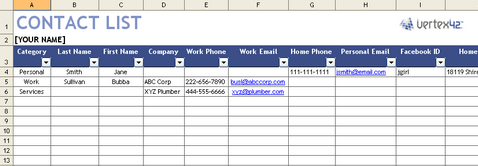
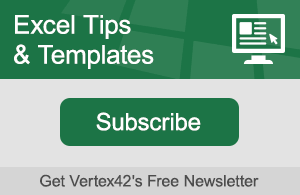

Comments
It’s also simple to import the list into Outlook, or export details from your Outlook contacts to fill out missing parts of the worksheet. You can do this using VBA or Outlook’s built-in import interface.
I love your spreadsheet templates. I’ve used the budget one before and now just made a contact list. I give them both a ***** 5-star rating.
However, I’ve run into a problem….. What can I do if my list is longer than where your note states to stop before “this” line? Is there any way I can edit the spreadsheet to add rows?
And, what happens when I do enter additional rows? What exactly does it affect?
Thank you!
@Cheryl, If you mean the line that says “Insert new rows above this line,” then if you do precisely that, the template will continue to work. If the row contains any formulas (as in the some of the budget and invoice spreadsheets), then instead of just inserting a blank line above the line with that label, copy the row above it and insert the copied row.