◄ Return to the Gantt Chart Pro page
Thinking about purchasing Vertex42's Gantt Chart Pro spreadsheet for Excel or Google Sheets? If you have any questions about the purchase process or licensing, please read this post. If you still have questions, please contact me (Dr. Wittwer) or leave a comment below (email is much better and faster).
Is the purchase an immediate download?
Yes. See the diagram below.
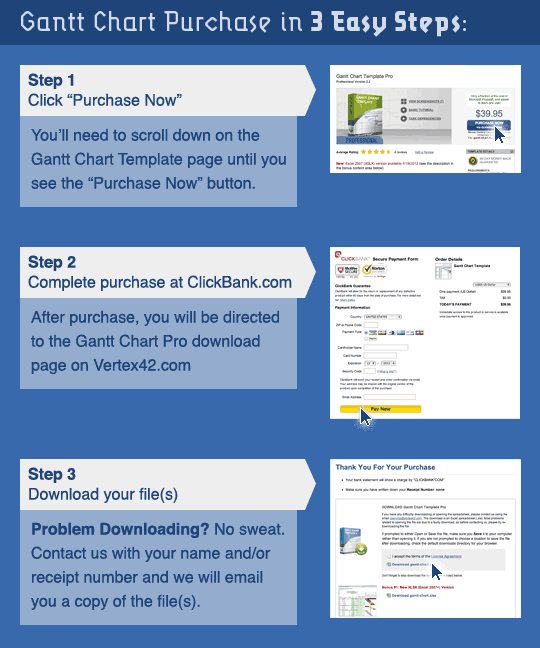
Will I be charged a subscription fee? Are there any other hidden costs?
No and No.
The Purchase Now link doesn't seem to be working
Most of the time this is because you may be working on a computer that has a firewall preventing access to clickbank.com or clickbank.net. If you are unable to make purchases from ClickBank, you can try using a different computer or network.
Can I share the file with my colleague/team?
Yes, and you do not need to purchase separate licenses to do so. Please read the "Limited Use" and "Limited Private Sharing" sections of the license agreement for clarification. Note that if your "team" consists of members outside your company, then they may use the spreadsheet, but if they want to use it for any other project, they need to purchase their own license for their own company.
What is your refund policy?
60 days, no hassle. If you want to explain why you want a refund, that would be very helpful to me, but you don't need to. You don't even need to contact me if you want a refund - your email receipt contains a link that can take you to the trouble ticket system where you can request the refund with a few clicks of your mouse button.
I purchased an older version but would like to try the new updated version. Do I need to make a new purchase?
No. First, trying returning to the download page by logging in with your receipt number and email. See the link below. If that doesn't work, send me an email including your receipt number.
I need a receipt. Will I get a receipt?
You will receive an email receipt automatically after your purchase. You can also print a copy of your receipt after making your purchase. If you need a receipt and don't receive the email or forget to print a receipt, contact us and we can verify your order and send you a receipt.
Will I be able to start using the download immediately?
Yes, assuming there are no technical problems during the purchase process. Download problems are the most common, occurring in about 1 out of every 50 purchases. Your company might have a firewall you don't know about, or you might accidentally close your browser window before the process is complete. Whatever the case, if you make a purchase and don't make it to Step 3, just email us.
What do I do if there is a problem?
If there are problems after your purchase, contact us. You can expect a response within a 1 business day, depending on where you are in the world. If it's a download problem, the resolution will be to email a copy of the file to the address given during the purchase process. Please add "vertex42.com" to your email's white list to avoid having our response to your questions/problems blocked by your email filter(s).
Do you offer phone support?
No. I used to, but I found email to be more effective. Most support questions are not the type that somebody in a call center somewhere would be good at answering. I handle all technical support requests, and I prefer to do this via email. I usually respond to email within the same business day, depending on what time of day I get the email.
What do I do if I have problems using the spreadsheet?
First, watch the demo videos on the main Gantt Chart Pro page. Second, look through the Help worksheet. Third, check the website for FAQ information. Fourth, contact us.
May I use the spreadsheet on both my Company and Personal computers?
Yes.
I am a reseller. May I license the Gantt Chart Template and resell it to a customer?
Sorry, no. We don't work through resellers.
I work in my company's purchasing department. Can I purchase the spreadsheet with the company card and then email it to the requester?
Yes. You should also send the user a copy of the receipt # in case the user has a problem using the spreadsheet and needs to contact vertex42.com.
Can we add our company logo?
Q: "The license agreement says you can't remove the Vertex42 logo, but we want to be able to add our logo and send a PDF of the project schedule to our subcontractors." A: The Vertex42 logo and copyright notice is outside the print area, and you can add your own logo by inserting it as an image.
What are the printing options? Can I change the paper size to 11x17 paper?
You can modify the Page Setup and Print Settings and set the Print Area in Excel as needed.
In the full version, can I use Autofilter and/or hide rows to show only tasks for a particular subcontractor?
Yes. If you know how to use Autofilter, go for it. But don't use Sorting. Sorting can mess things up really bad.
How do I unlock the spreadsheet?
First of all, the free spreadsheet and the Pro version are NOT locked. The Pro version and all of the bonus spreadsheets are completely separate spreadsheet and they are not locked, meaning that the worksheets are not password protected.
I am brand new to Excel. How hard will it be to use this template?
Difficult to say. Did watching the demo videos overwhelm you or make it look easy? I designed this spreadsheet primarily for people who want a very simple way to create a Gantt chart or project schedule and already have a basic understanding of Excel.
In short, try a free version first! If you can copy/cut/paste/insert rows, enter task descriptions, start dates, and task durations, that's almost all there is to it. The more spreadsheet experience you have, the more you will be able to do with the template (such as creating task dependencies), but if the only thing you want to do is create a simple project schedule, you can do that with almost no spreadsheet experience. That is what Excel templates are for, after all.
Is there a way to transfer my info from a free Gantt chart to the Pro version?
No automated way, no. The Pro version does not contain any special import feature (because it does not contain any VBA macros). If you prepare the Pro version with enough new rows, you could probably copy the task descriptions and use Paste Special > Values Only, so that you don't overwrite any formulas or formatting. But ultimately, you'll need to create your schedule again in the Pro version if you want to use the Pro spreadsheet instead of a spreadsheet that you have already been using.

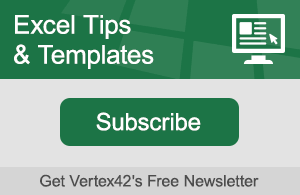

Comments
I used the free trial and saved to my desktop. Now I cannot open. Please help… I spent over 4 hours working on the project plan.
@Sonya, Excel files can become corrupted. There is nothing I can do about that. Have you tried rebooting your machine to see if that solves the problem?
Dear Sir/Madam,
I can not find name of country I am working now, Lao, in pull down menu on billing form. Selection of ‘Japan’ as my home country might cause error message and can not finish purchase order. I am trying to purchase ‘Gantt Chart Template Pro’.
Your advice is appreciated.
Sincerely,
Tadahiko Seoka, Lao
@Tadahiko, I’m afraid I do not have a solution for you right now. I do not have any control over what countries are available via clickbank.com. If you try using Japan as the country and get an error in the process, you can let me know and I’ll check the records to see whether a transaction went through.
I am having a problem with using the Predecessor columns. how can i assign a predecessor, I do not see where this is referenced in the start/end formula’s.
@Mike, The Help worksheets explains how to use them as well as a demo video. You’ll need to unhide some columns and rows. This should be explained in the help.
In the Pro version, is there capability to identify the project critical path and then track changes as the project updates are done?
@Mark, The Pro version does not identify the critical path, nor does it track changes. You can save copies of the gantt chart worksheet if you want to save the original or intermediate schedules.
I tried the free version and like it and want to buy the Pro. Before I do I just want to be sure that it will be able to handle schedules of longer than 8 weeks duration.
I guess the second question would be – how do you extend the schedule for longer than 8 weeks?
@JP … See this page for your answer regarding duration and extending the duration. In short, change the view from daily to weekly or monthly to display more than 8 weeks in a single view. The spreadsheet “handles” in theory an infinite duration (by scrolling), but the duration that is viewed at any one time (on screen and printed) is limited by how many columns are used to display the chart.
I faced below message but I do not know why. I applied two different VISA card but failed. please let me know.
There was 1 error on the page:
◾Your order was not approved. Please try another card. (0)
@Jung … Unfortunately I cannot do anything about this type of problem, as payments are processed by clickbank.com. You could try their PayPal option.
Does Excels filtering and sorting capabilities work with your gannt chart template?
@Ed, Filtering, yes. If you enter WBS numbering manually instead of using the formulas provided, you could Sort. Always be extremely careful sorting when there are any cells that use formulas.
I like your product and we need to use Gantt charts – how do we purchase if more than 1 person in the company wants to use the product – do we need to purchase individual licences or can we have a collective licence say for over 30 people – can this product work on citrix? thanks Mandy
@Mandy … See the third question on this page: https://www.vertex42.com/blog/help/gantt-chart-help/faq-purchasing.html
I don’t know if it works on citrix. If you can use Excel 2010 or Excel 2013 on citrix without any limitations, then you should be able to use all the gantt chart spreadsheets as well.
Our IT blocks your payment service provider and I could not find an email or phone number direct to your company on the website. I like what I see and want to purchase, can you help me out please.
@Sherry … Sorry, the gantt chart can only be purchased through clickbank.com. An alternative would be to purchase it via a computer not on your network and then transfer the files after you download them.
I am a MAC user, specifically a MACBOOK Air user – will that cause any problems in using your Monte Carlo template?
@Ahmet, Yes … the Monte Carlo Simulation uses some VBA code and will not work on a Mac.
Trying to purchase from the Philippines and my card and paypal won’t get approved need assistance thank you.
@Choy, The PayPal payment option is typically more flexible when it comes to payments from outside the U.S., so I’d recommend trying to use the PayPal option.
Would you have a business version of the Gantt Chart template? $?
Ty
@Attila, All of the gantt charts are for businesses. See the terms of use for details.
I like your template but I like to use it for Tasks in place of projects. My tasks as an IT guy most of the time fall under projects that may or may not have due date but needs to be done and also have many levels of dependencies that would need to keep track of.
I’m wondering if it would be possible to modify your excel sheet or if you have something different that i may not have found.
A simple way of looking at the needs would be as one of the projects may be to create a VPN server. Project name VPN server and sub items will be selecting DNS name, registering DNS name, purchasing server license, purchasing hardware, getting PO’s and so on.
But all the projects would end up on a single sheet. I suppose the frequency of usage would determine when to change spread sheets.
Thanks for any comments,
George
@George, It sounds like you might be able to get by with just a simple to-do or task list or action item list. Check out the following blog article as well as the to-do list templates page.
https://www.vertex42.com/blog/help/excel-help/add-cool-features-to-your-to-do-lists-in-excel.html
https://www.vertex42.com/ExcelTemplates/to-do-lists.html
Also check out the following page on creating a Work Break-down Structure. You could add a WBS column to any basic task list template, or you could just add 1.0, 1.1, 1.1.1, 1.1.2, etc. before each of the task descriptions.
https://www.vertex42.com/ExcelTemplates/work-breakdown-structure.html
You might also consider customizing the following multi-step task list:
https://www.vertex42.com/ExcelTemplates/multi-step-task-list.html
Hi Jon,
I am interested in the grant chart pro and have downloaded the free version to play with. Right off the bat I have a question about adding budgeted cost vs. actual cost. I can add those columns in no problem but what would be cool is if that cost is spread over the task and then at the bottom of the schedule you could see totals of all those tasks that might fall in that weekly period. Is that something that could be accomplished?
Thanks,
Patrick
@Patrick, You could add a column for calculating the daily cost dividing the budget by the days. A SUMPRODUCT formula could be used to calculate the total cost for that time period by multiplying the daily cost by the number of days that a task exists within that week (using logical conditions). If you need help with the logic and the formula you may have to get a quote from an Excel consultant to help you.
Hi, mr. Wittwer. Is there possibility at the template to work with cyclical tasks? We need it for planning maintenance works.
Thank you, Eduard.
@Eduard, The formulas in the template don’t work for cyclical tasks. Cyclical tasks would require creating custom formulas. I’ve done that before, but it’s not a built-in feature of gantt chart pro.
I just purchased gantt chat pro
but Im wondering if I can get a Gantt chart where I can use arrows instead
of colours
@yusufu, I don’t have something that shows arrows, but I would need you to email me with more details about what you are wanting.
Hi,
I wanted to buy Gannt Chart template Pro using my visa card through Clickbank site. I got a message “Your payment was declined. Please try another card…”. Would you please inform me about the problem.
@Ali, I’m afraid that question would need to be addressed to ClickBank.net. Not sure if ClickBank.net rejected the card, or whether your card rejected ClickBank.net. Paying via the PayPal option often works.
I am ready to purchase the pro version. is the a complete list of templates. I’m getting ready to start an apartment expansion project with 2 to 3 – 3 story apartment buildings and need a schedule for it. I have done excel schedules for single story buildings. But, this 3 story multi building schedule is kicking my butt.
Hi
I have three staff and 45 projects over the year. Each member of staff can only work on one task at a time but projects may have the same deadline. For example, while Alice works on Project 1 – task 1 she cannot work on project 2 at all but she will need to work on Project 2 as soon as she is available. Is it possible to check for her availability and stagger start dates as necessary whilst still meeting deadlines in either your free or paid version?
Thank you
@Melanie, If a task can only be worked on my one staff member, then you could use an existing gantt chart and either (a) group the tasks under the staff member that is assigned to them or (b) use/rename the Lead column to specify who is assigned to the task and filter the table so you can see just the tasks assigned to that person. If two employees can work on a task at one time, the problem becomes more complicated. I have an unpublished version of a gantt chart that might help, but you’d need to contact me via email.
do you have another way to let me buy this software ,
my country is not listed in the way which i use the credit card ” Lebanon “
@Joe … I would recommend trying the PayPal option, if that is a possibility.
Hello,
I am interested in your project timeline template. Am I able to put in over 3,000 entries and have the date scroll from left to right as it won’t all fit on all one page?
Thank you!
Dan
If you are referring to the one on this page, then you’re probably going to be extremely frustrated trying to get 3000 entries to fit in the chart. If you are doing something like a gantt chart, then 3000 entries may be possible, and scrolling is how my gantt chart templates typically work. Try out the free version of the gantt chart to see how it works. However, you could end up wasting a lot of time trying to make it work for 3000 entries. I’ve never come close to having something that needed that many entries, so I can’t say how well it would work.
Do you offer one and one training using skype and remote access of computer etc. if you do what is your fees. My interest is developing gantt
Sorry, I don’t.
I would like to add a missing holiday. I’m not understanding the long formula after the first 2018 listing of holiday, or any explanation of it on any of your videos.
Which holiday? Which cell? Which file? Are you talking about the Pro version of the Gantt Chart Template?
hi, im from the philippines. how to buy the product and also may I know the options of payments to be used.thanks
Hello, I purchased the pro version. I have problems that the Excel File does not update.
Even if I change start date to 1. Jan 2021, the Gantt chart still starts from May. ISO week numbers also does not work.
@Volker … Which version are you using? Go to Formulas > Calculation Options and make sure that it is set to Automatic. Also, you may have overwritten a formula somewhere. You might have to start with a new copy of the template, or try to fix your existing one. Probably best to email instead of using the blog, if you want more rapid response.