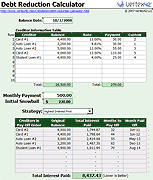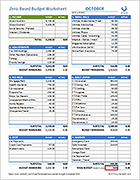Debt Payoff Charts and Trackers
When working on paying off debt, you can use all the help you can get. Although it may seem like a little thing, you can get a very real motivational boost from tracking your debt payoff goal using worksheets and charts. There is just something fun and satisfying about crossing out debt as you pay it off.
I've created a few different spreadsheets and editable PDFs that you can use to print a debt payoff tracker for each of your debts. You don't need to do any math. After you enter your start debt amount, the trackers will fill in the goal amounts automatically.
Debt Payoff Tracker (5-in-1)
for Excel and Editable PDFDownload
⤓ Excel (.xlsx)License: Personal Use (not for distribution or resale)
Description
Track multiple debts with a single worksheet. Edit the labels for each column and then enter the minimum payment (MIN) and start debt (SD) amounts. The cells are automatically updated (in both the spreadsheet and the PDF). Simply check off or color in the chart as you reach your goals. You can record the date you reached each goal in the columns on the left.
Debt Snowball Tracker
for Excel and PDFDownload
⤓ Excel (.xlsx)License: Personal Use (not for distribution or resale)
Description
Throw snowballs at your debt target with this printable worksheet. Enter your total debt in the center of the target. The numbers in the pile of snowballs will update automatically. Color in the snowballs as you pay off your debt.
If you are using the spreadsheet, you can enter your current debt and the snowballs will color in automatically (via conditional formatting).
The boxes for the minimum payment and the extra snowball payment are just for reference.
Debt Free Journey Charts
for ExcelDownload
⤓ Excel (.xlsx)License: Personal Use (not for distribution or resale)
Description
The special instagram version of the Debt Snowball Calculator was the first place I used these charts, but they also work as stand-alone debt payoff charts.
Record the new debt balance each month. The image in the background of the chart is gradually revealed as you pay off your debt. You can use the =EDATE(prevdate,1) formula to automatically add a month to the previous date.
Debt Payoff Tracker Grid
for Excel and PDFDownload
⤓ Excel (.xlsx)License: Personal Use (not for distribution or resale)
Description
This printable worksheet can be used to track individual debts you are trying to pay off. Record the creditor and the minimum payment at the top of the worksheet. The minimum payment represents the amount of cash flow you will free up by completely paying off the debt.
Enter the Start Debt, then print the worksheet. This grid uses 200 cells, so you'll have many opportunities to cross out, scratch out, or joyfully color in the amounts as you reach each goal.
More Great Debt Payoff Charts
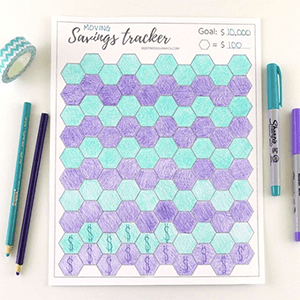 DebtFreeInSunnyCA.com ▶
DebtFreeInSunnyCA.com ▶
My eyes were opened to the world of using crayons and markers to color in debt and savings trackers by examples like this from Amanda Williams @debtfreeinsunnyca).
 DebtFreeCharts.com ▶
DebtFreeCharts.com ▶
Heidi Nash was one of the people who inspired me to work on making printable charts and trackers for debt payoff. You can find her on Instagram @debtfreecharts) and she also has a LOT of free downloadable debt payoff and savings charts available on her website.