Introducing the LAMBDA Library – A collection of fully documented new functions for Excel that you can use right now, including array and matrix manipulation, interpolation, eigenvalues and a newton-raphson solver.
Custom LAMBDA Functions in Excel


Need to create a project schedule? Try our Gantt Chart Template!
Our most recent articles are listed below. To jump to a specific category of posts, see the category list to the right. The links at the top of this page will take you to some of our most popular collections of Excel and Word templates.

Introducing the LAMBDA Library – A collection of fully documented new functions for Excel that you can use right now, including array and matrix manipulation, interpolation, eigenvalues and a newton-raphson solver.
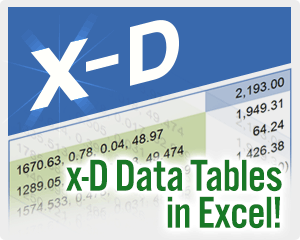
Learn how to set up x-Input and x-Output Data Tables in Excel! With this technique you are no longer limited to 1-D or 2-D!
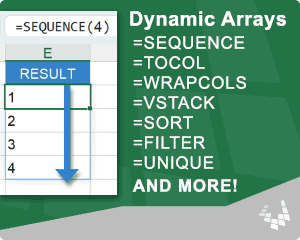
Learn need-to-know information about Dynamic Arrays, the spill behavior, and many of the new functions such as SEQUENCE, VSTACK, FILTER, TOCOL, etc.

Are you a fan of spreadsheets AND card games? If so, check out this new project, just for fun: Spreadsheet-themed playing cards and a crazy card game.

In December, 2020 we released a new version of Gantt Chart Template Pro that is designed to consolidate multiple versions and features into a single template. It is available to both new and current customers. Existing customers can return to the download page to get the new version (no new purchase necessary). When I first [...]

Learn how to make and vote on feature suggestions for Excel, using the official Microsoft website. In this article, I have listed some of the features that I would like most, so please vote on them!

Learn essential keyboard shortcuts for Excel and Google Sheets. Download a keyboard shortcut bingo sheet to help you learn hotkeys one at a time.

Learn over 20 different ways to use conditional formatting in Excel to do things like add color scales for data analysis, add data bars for in-cell charts and progress bars, and create a gantt chart.
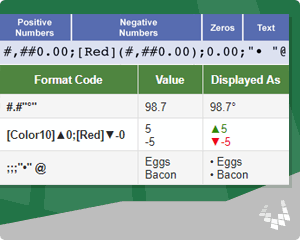
Learn how to create and use custom number formats in Excel to display numbers in thousands or millions, add units such as “ft” or “lbs”, change font colors, add special symbols, and more.
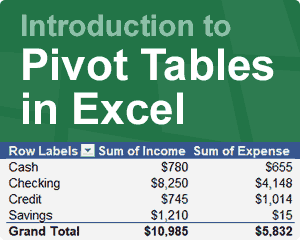
This introduction to using Pivot Tables in Excel shows how to analyze monthly income and expenses by account, category, date, etc. Download the example spreadsheet to follow along. By guest author and Microsoft MVP, John MacDougall.
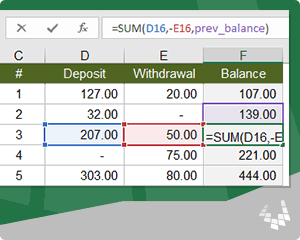
A basic running balance formula can lead to hard-to-detect errors. Learn two ways to create a running balance in Excel that doesn’t break when you delete a row, insert a row, or move rows via cut and paste.

Vertex42 has developed a new Savings Snowball Calculator to help you plan how to reach your savings and debt payoff goals. This article provides some background on the savings snowball concept and explains some of the features of the calculator. Questions and comments are welcome.
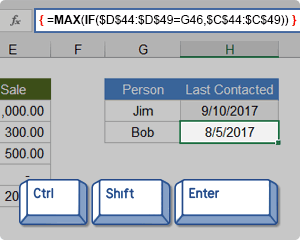
In Excel, an array formula allows you to do some powerful calculations that you might not be able to do any other way. Learn how to use both simple and advanced array formulas, including nested IF formulas, sequential number arrays, and matrices.

This is the ultimate guide to using Text Formulas in Excel such as SUBSTITUTE, LEN, CHAR, CONCAT, TRIM, LEFT, RIGHT, MID, FIND, SEARCH and others. The examples start simple and then build up to more advanced formulas including cleaning up data, splitting text into columns, and converting strings to arrays.

SUMIF, SUMIFS, COUNTIF and COUNTIFS are very powerful functions for data analysis. The hardest part is learning how to define the criteria for different types of comparisons. This article shows examples of all the different criteria types, including matching blank and non-blank values.