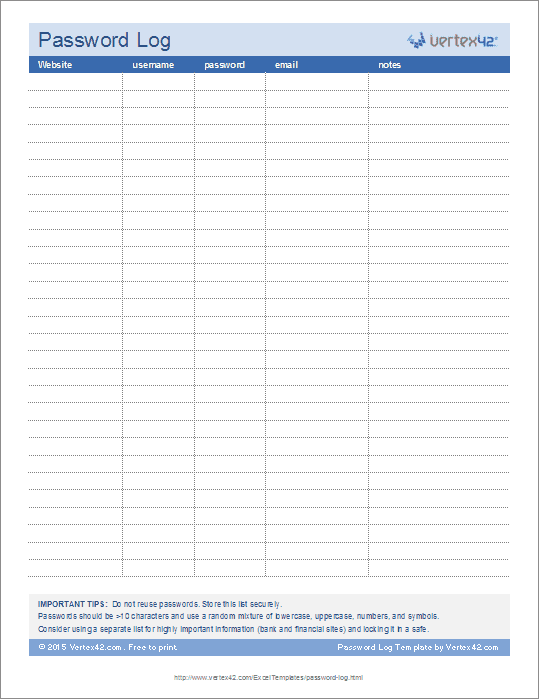Password Log
Have you been tempted to use the same login and password for all of your online accounts? All it takes is one time getting hacked to realize this isn't a good idea. It puts all of your private information and even your finances at risk of being stolen. Because of this, it is highly recommended to use a different login and password for every online account you have. The tricky part is keeping track of all of your login information.
This Password Log template for Excel lets you easily keep track of all your login information. You will want to make sure you take as many steps as possible to keep the file safe and secure (see "Description" below).
Password Log Template
for ExcelDownload
⤓ Excel (.xlsx)Other Versions
License: Private Use (not for distribution or resale)
"No installation, no macros - just a simple spreadsheet" - by Vertex42.com
Description
This spreadsheet contains 2 worksheets for tracking your login information. The only difference between the two is their portrait and landscape orientation.
Keep in mind that Excel is not as secure for password management as a software tool such as Keepass. That is partially because there are so many people who forget their passwords to open Excel files. This creates a demand for software designed to unlock Excel files. That means that criminals could also use the same tools for malicious purposes.
Suggestions for keeping this file safe and secure:
1. Encrypt the file from opening via a strong password (go to File > Info > Protect Workbook > Encrypt with Password). Do NOT forget that master password! Note: Versions of Excel older than 2010 should not be used for password management - the passwords are too easy to break.
2. Memorize important account information and use the spreadsheet only for the accounts that are of lesser importance. Again, Excel password security is not as strong as dedicated password management software such as Keepass.
3a. Consider storing the encrypted file on an encrypted hard drive, or an external hard drive that you can store in a secure location.
3b. Consider storing the encrypted file on a password protected cloud service like Dropbox or Google Drive if you need access to it from multiple devices.
CAUTION: Make sure you use appropriate security practices for the type of information you are storing.
Related Resources
- Password Protect Workbooks (Excel 2007) or (Excel 2010, 2013) at support.office.com - Steps for setting, modifying and removing a password in an Excel spreadsheet.
- Understanding Excel's Password Security Methodology at thespreadsheetguru.com - A very good article if you want to understand this topic more in depth.
Disclaimer: The security of your data is your own responsibility. Vertex42 LLC is not responsible for how you decide to use the password log.