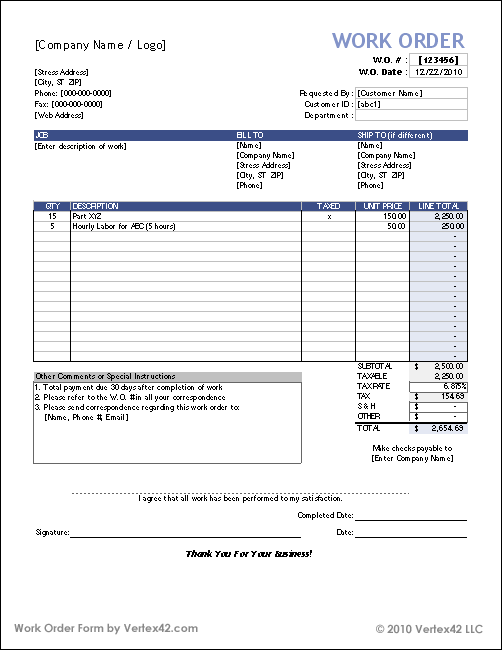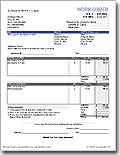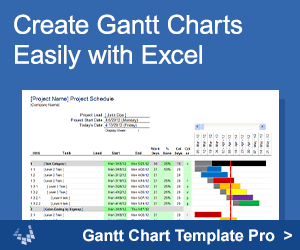Free Work Order Form Template
Vertex42's free work order forms are professional, simple, easy to use, and fully customizable spreadsheet templates. Use them to process repair orders, job orders and service orders. The work order template captures customer and job information and summarizes labor and materials used to complete the jobs. Totals and taxes are calculated automatically; all you have to enter are quantities, unit costs, tax rates and other charges. Continue reading below to see how you can use these work orders internally as IT job orders or maintenance work order forms.
What is a Work Order?
A work order, also known as a job order, job ticket, work ticket or service ticket is a document received by an organization from an external customer, or another department internal to that organization, describing work to be completed and/or products to be purchased or manufactured. Work order forms are usually customized to include more details than a basic purchase order. A work order is sometimes used as an invoice when working with external customers.
Work Order Template 2.0
for ExcelDownload
⤓ Excel (.xlsx)License: Private Use (not for distribution or resale)
Description
A new version of our work order form, including both the basic and advanced designs. Mostly just updated formatting, but also includes a Requested By section at the top.
Work Order Form Template
for Excel and Google SheetsDownload
⤓ Excel (.xlsx)Other Versions
License: Private Use (not for distribution or resale)
"No installation, no macros - just a simple spreadsheet" - by Jon Wittwer and Brent Weight
Description
Vertex42's original Work Order Form Template is an Excel file that contains two separate work order forms (as separate worksheet tabs). View the sample work order form screenshots above and to the right.
Each work order is fully customizable and geared mainly towards service, repair and maintenance work. See our purchase order form if you'd like to create a sales order.
The basic work order form template shown above is great for smaller jobs or putting together a work estimate or quote. It is modeled after our free quote template.
The advanced work order form shown on the right is great for larger, more detailed jobs. It includes a place for pre-approval and separate areas for labor and materials that can be taxed separately. It is modeled after our service invoice template.
Using the Work Order Forms
Any value within [brackets] is meant to be replaced with your company or customer's information. Everything in the work order is fully customizable. There are only a few cells that contain formulas that you should be careful not to mess up (such as the line totals, subtotals, tax calculation, and grand total). Below are descriptions of some fields used in work orders:
- [Company Name / Logo]: Enter your company name and/or insert an image for your logo.
- Bill To: The name and address of the customer that will be billed for this work. This information is usually tied to a specific Customer ID, while the Ship To field may be different.
- Ship To: The name and address where the finished products will be shipped to.
- W.O.#: A unique Work Order number used to identify the job. You should indicate on your work order form that all correspondence should include the WO #.
- Job: A description of the issue or job with enough details to complete the job. In the Advanced work order form, you can enter a short general description, followed by a more detailed description that might identify the brand/make/model of the item to be serviced.
- Qty (Quantity): This column can be used to enter the number of hours or amount of parts or materials used for the job.
- Taxed: The basic work order form includes a column for indicating (by entering an "x") which line items are taxable.
- Tax Rate: Consult your local and state tax laws to determine how labor and/or sales should be taxed. The advanced work order template lets you set a different tax rate for labor and materials.
- Taxable: The basic work order template calculates the sum of the amounts that are taxable using a SUMIF function. The tax is then calculated by multiplying the Taxable amount by the Tax Rate.
- Other: The last field before the total can be used for including a discount or other types of charges. You should change the label to "Discount" or something that describes what the charge is for.
Tip: After your company specific information has been entered, you can save your customized spreadsheet as a template file (.xlt) so that you have ready-access to a pre-populated work order when you need it, without worrying about accidentally modifying the original work order template. It's also a good idea to save a backup of your customized blank work order template.
Modifying the Work Orders for Internal Use
The free work order templates can be easily modified to be used internally as an IT work order or a maintenance work order. Simply replace the [Company Name] with [Department], [Street Address] with [Building/Room Number] and [City, ST ZIP] with [Account Number]. Then get others to submit their job orders to you using your new work order form.
Using a Work Order as an Invoice
Although it is common to use work orders for internal use, then bill or invoice your customer using a different form, a work order can often be used to directly invoice your customers. In a service or maintenance company, a work order would often be generated internally (following a phone call or an online form submission). Then the service or maintenance person would receive a printed work order form to take to the site location. Then, after completing the work, the customer would inspect the job, sign the completed work order, and pay with a check right there on the spot.
If a customer preferred to be billed later, the work order could be converted into an invoice by simply changing the "Work Order" label to "Invoice" and adding an Invoice # field.
Work Order Management
Our free work order forms are great for companies and departments that only process a few work orders per day. But, even at that volume, it can get difficult to keep track of the status of each work order. Admittedly, if you process a significant number of work orders each day, a template based system may not be ideal.
There are numerous work order software packages on the market, many of them tailored to specific markets such as Maintenance work orders, IT work orders, Repair work orders and service dispatch work orders. Many MRP (materials requirements planning), ERP (enterprise resource planning), CMM (computerized maintenance management) and CAFM (computer aided facility management) systems automatically generate work orders or job tickets based on sales orders, maintenance schedules, etc.
If you are already running QuickBooks, you can create work orders directly from sales orders.
Work Order Resources / References
- Easy Invoicing by vertex42.com - This article may give you an idea for how to organize your work order forms and templates.
- Work Order (definition) at wikipedia.org